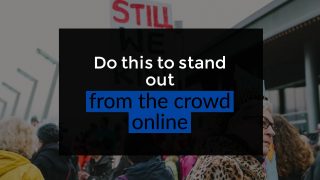What if you could get a boost to your Youtube channel growth right now?
What if you could create a Youtube video (with just a little bit of prep work) right now?
What if you could jump the rankings of your video (and get to the top of search) right now?
Well, you can…using Youtube Live.
Going live is a great way for you to improve your channel growth and create a quick YouTube video. In fact, some of my best videos are actually YouTube Lives (Click here to check out some examples)
There’s two ways to go live on YouTube. There is Hangouts on Air, which is you go through the desktop. And then there’s YouTube Live which is basically what I’m doing in this video.
So a good question to ask is this: when do you use each one?
If you don’t figure this out, you’ll find yourself stuck before you even begin.
In this post, I’m gonna be talking about YouTube Live versus Hangouts on Air and help you guys figure out which one to use and in what situation.
Youtube Live vs Hangouts On Air
Youtube Live
Alright, so let’s start with YouTube Live. I do this with my phone (see the video above) and the nice thing about YouTube Live is:
- it’s mobile because you got it on your phone
- It’s quick and easy to do and
- it really works best for short videos, I’d say, less than five minutes
On that last point: if it’s something longer, you can still use YouTube Live for a longer video (5-8 minutes). However, you can’t really do it unless you have a tripod and at that point, it’s better to do it on the desktop than on a phone. I’m not saying it can’t be done on the phone, but I would recommend doing it on a desktop.
Now, let’s talk about Hangouts,.
Hangouts on Air
Hangouts on Air is a mechanism where you use your computer desktop to go live. This is really good in three cases.
Planned YouTube Live
One nice feature of Hangouts on Air is that you can schedule Hangouts on Air to go in advance. Even better, you can prepare all the metadata you need for a good YouTube video.
If you do this, be sure that once you schedule it, you develop a wait list and get people excited to go check it out.
Screencasting
Anything involving a computer that you need to use is best done with Hangouts on Air. These
- screencasting
- showing slides
- showing a video demo doing software.
For an example of this, check out my demo of Tailwind for Pinterest.
Interview style video
This is where you someone else and do either an interview or a presentation. In some cases, these interviews can approach webinars.
One more thing
Now that you know which way to go live, what’s next?
Well, most people just jump live on Youtube, wait around to see if anybody shows up, and then give up when they don’t get engagement right afterwards.
Some people don’t even try to go live because they’re wondering, “What do I even make a Youtube video of?”
And because they don’t go in with a plan, they end up wasting time, money, and thinking that those who are successful on Youtube are just lucky.
But I know you’re not one of those people.
And I want to make sure that you have the best shot at creating a great Youtube video.
To do this, I’m developing a course right now called the Youtube Video Scripting Mini-Course.
This course will show you:
- how to script your
videos - how to shoot them the right way, (no worries about taking multiple takes!)
- how to script your videos for maximum impact
If you wanna learn more about that and actually join the wait list, just go here and you can sign up to be notified when the course comes out!