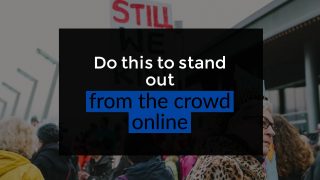With content marketing being the key to creating sales and improving business, you’ve got a lot to do.
And unfortunately, you might not have the time or resources to create new content every day.
Having said that, there are several ways you can recycle and re-purpose existing content. So in this post, I’m going to cover 3 ways you can recycle your blog post content so you can get more out of what you’ve already written.
Plus, if you haven’t created a blog, I have a list of the top 5 tools you’ll need to start a blog today! Just click the link below to grab your copy:
Quote Yourself
In your blog posts, you probably have a few great pieces of text than you can reuse.
What you can do is you can take those quotes and you can do one of two things:
- use the text as a standalone tweet or post
- take the text and turn it into a graphic
[clickToTweet tweet=”Recycle text from your posts and turn it into social media content!” quote=”Recycle text from your posts and turn it into social media content!”]
One tool that I highly recommend for making graphics is Adobe Spark. If you are a Lightroom or Photoshop user, you’ll love the fact that Adobe Spark integrates with the rest of the Creative Cloud Suite. I use Lightroom to edit photos and I love the fact I can pull my photos into Adobe Spark.
Power tip: if you’re wondering what text to use, look for text that’s bolded. If you’re formatting your blog posts, you will have some bolded text in there because the bolded text in your blog posts stands out.
[clickToTweet tweet=”Use bolded text for repurposing your blog posts!” quote=”Use bolded text for repurposing your blog posts!”]
Create a new version
One of the best ways you can recycle your content is to create a new version of it. Here are a few things you can try:
- Use the same content in a Facebook Live video. Here’s how to do it.
- Create a podcast episode. You can simply read out your blog post and record your voice.
- Turn it into a Youtube video. Here’s how to get started recording one with your laptop.
Turn it into a lead magnet
If you’re not building an email list, you need to do this ASAP.
So how do you build an email list? By giving away content for free in exchange for an email address.
That’s nice, but how do I create a lead magnet?
Simple. Repurpose something you’ve already created.
Some things you can do:
- Copy the text and use it in an email sequence
- Create a workbook that shows your blog post steps in more detail
- Create a checklist with the same text
Over to you
How do you repurpose your blog content? Let me know in the comments! And if you haven’t already, be sure to grab your copy of the top 5 tools you need to start your blog today: