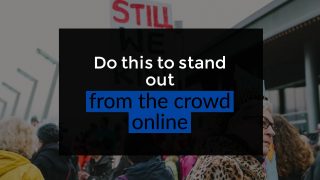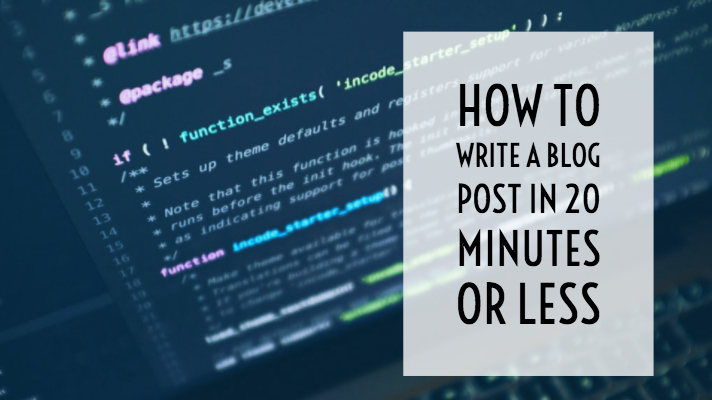
As a blogger, it can be hard to find time to write. Wouldn’t it be great if there was a way that you can blog that was fast, quick, and easy – so easy, that you almost don’t have to do actually any writing at all?
In fact, there is! It’s called dictation.
I discovered this method while reading an article that I found in Hubspot. This article is about three years old, but it still has some pretty great information that I think anyone can use. Here’s what you do.
Note: Creating blog posts using this method is really quick and easy, but it only works if you know what kind of blog posts to write. I’ve created a cheat sheet of the 4 blog post types that you need for your blog; click here to grab a copy:
How to Write a Blog Post in 20 Mins or Less
1) Open Up a Note-Taking App
There are three options that you can use:
- Evernote
- Google Keep (if you’re an Android)
- iOS Notes
The reason why you use these note-taking apps is that they automatically sync with your desktop. Once you actually are done dictating, you just sync via data or Wi-Fi, open up your computer, and you have all your text all set up and it’s good to go.
Power Tip: Before you actually write and dictate your blog posts, have an outline. I recommend you use Microsoft Word because Microsoft Word has built-in outlining. Then what you do afterward is you take a screenshot of the outline and then you insert it into a new note.
If you’re wondering what types of blog posts to start outlining, check out my free cheat sheet on the top 4 blog posts you’ll need for your blog:
2) Enable Your Voice Notation App
For Android users, the best way to access this to use the Google Keyboard. If you’re on iOS, Siri’s built into the system.
3) Dictate Your Blog Post
To dictate your blog post, open up your note-taking app. Put the cursor on your empty note, then turn on Siri or Google Now. Once you’ve done this, all you have to do is dictate yourself explaining your topic.
When you dictate, it’s not going to actually pick up every single word you say exactly. So you’re going to have to be careful that you don’t stop dictating and start trying to edit what you’ve already said.
Over to you
Have you tried this technique? Let me know in the comments! I’d love to hear how it’s going for you.
And to help you out…I’ve created a free cheat sheet of the top 4 blog posts you’ll need to dictate.
Just click the button below to grab your copy: