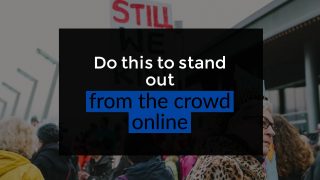So, you want to do a Facebook Live. Good! But, do you understand how to plan to go live on Facebook?
If you’re wondering why is this important, let me explain…
Going live on Facebook Live is one of the best ways that you can get into the Facebook newsfeed and engage with your fans.
But, there’s more to a great Facebook video than just going live…
What else could it possibly be?
Well, not all Facebook Live videos are good…
In fact, most kind of suck…
Why is this?
Well, most of them don’t have a good solid foundation which makes them fall flat.
Now, I want to make sure that you don’t make that same mistake!
So in this blog post, I’m going to give a complete rundown on how you can plan when you go live on Facebook so that it is perfect for your audience.
Choosing your goal for your Facebook Live video: what you need to know
First things first: before you even turn on the camera or write out your description, you need to know your goal.
Why?
Because having the right goals is going to determine your course of action going forward.
The goal you have can either bring you down the right path or take you in a complete detour. And detours are something we don’t want to happen.
Now we know why you need goals, let’s talk about what the right goal is.
Note: Having the right goals is just one part though; you’ll also need the right tools when you go live on Facebook. To get them, I’ve created a free Facebook Live toolkit that you can download below:
What’s the right goal to plan a Facebook Live video?
The first step in how to plan when you’re going to go live on Facebook is to have the right goal.
The question is: which goals should you have?
Again, not every goal is a good one.
Now every person will have a different goal when they go live on Facebook, but they boil down to four categories:
- sales
- traffic
- conversion
- market research
Why these four?
Well, in business, you either are:
- looking for more ways to make money (market research)
- getting people to know more about you (traffic)
- keeping people in touch with you (conversion)
- selling them your products and services (sales)
At the end of the day, if you’re not doing these four, you don’t have a business that’s sustainable.
So, to put these goals into practice, your goal for your video should either be:
- a sales page to sell products
- engagement on Facebook (or filling out a form) for market research
- generating leads via a landing page for conversions
- driving clicks to a blog post for more traffic
So, how do you decide which going to target?
Sales
When planning to go live on Facebook, sometimes you might have sales as your goal. Let’s start with this goal first.
While sales might be your first choice, you don’t want to use this goal without a proper launch sequence prior. Otherwise, your followers aren’t going to be primed and it’ll feel like a used car sales pitch – and we know how well that’ll convert.
Traffic
What about driving traffic to blog posts?
Well, this is a great way to start turning your Facebook fans into business fans and – later down the road – customers.
However, if you’re still in your initial blogging phrase and don’t have a great blog post to send them to, this won’t work.
Lead magnets
Lead magnets are a great goal to use because they are directly related to generating leads for your business. However, this requires that you have a lead magnet available – though creating one is easier than you might think.
Market Research
Lastly, let’s talk about using live video for market research.
This is an awesome way to get data in real time so you can know what your fans want.
To do this, however, you’ll need to plan your live video in advance and get the word out, so people see you live. Not to mention this won’t work if you don’t already have an existing audience.
What about behind the scenes?
Now you may have noticed that there’s one type of goal I didn’t mention, which is behind the scenes content. I’ve saved this one for last because a question you might be asking is:
Why don’t I just show behind the scenes content? Isn’t that what people want to see?
Well, yes and no.
You see, behind the scenes content is designed to generate more connection between you and existing fans.
So, in that context, it can work fabulously.
However, unless you’ve been doing a live video for a while, which you aren’t if you’re reading this blog post, I wouldn’t recommend doing this for your first live videos.
Another point: unless people ask for it, it’ll just seem like you’re showing off your life. So, wait until people ask for it before you choose this as your goal.
Which one?
Ok, so that’s a lot of information. And you’re wondering, “Ok Ben, just tell me which ones to use when I do my Facebook Live video.”
Well, I just want to reiterate that what goal you use is going to depend on where you are and what you’ve done.
But for those just starting out, I’d recommend either using a blog post or a lead magnet.
The reason why is that you’re leading with lots of value up front without any expectation of selling. And this will encourage people to want to do what you ask and eventually buy from you.
Let’s pick your topic to plan to go live with!
Now that you have your goal, it’s time to create the topic of your live video!
Just like having the right goal can make or break your live video’s success, having the right topic is also important.
So, what do you do? Well, you start with the goal that you created in the last section. Then, you’ll use a couple of questions to help narrow down your topic.
Note that these two questions are two different ways to come up with a topic; if one doesn’t work, try the other.
Let’s start with the first question.
What do they need to know before?
The first question starts with your goal and works backward to where they are. The way to do this is to start with your goal, and ask yourself this question: what do they need to know before?
Here’s an example:
Let’s say you have a blog post talking about how to write an article from start to finish.
When I ask the question what do they need to know before, I come up with three things:
- They need to know what topic they will be writing on
- They need to know how to write well (with correct grammar and punctuation)
- They need to know how to write without stopping to fix errors (which is what I do 😳)
Now that I’ve come up with each of those things, all I have to do is pick one of these ideas and that will be the topic of my video.
What problem does this goal solve?
The second question starts with your goal and looks backward. But instead of focusing on where your viewers are, this one takes a more general view.
The question you have to ask yourself is what problem does this goal solve?
Again, let’s use the previous example.
So, my blog post is about how to write an article from start to finish. If I ask the question What problem does this goal solve? my answer would be how to write a blog post from start to finish. So, I would use this as the topic of my live video.
Note: in this case, the blog post and the topic match. Usually, they don’t. However, if they do, do NOT feel like you should recreate your blog post.
I’ll show you later on how to come up with a concise outline and still leave room for people to read your blog post.
One more thing
Now, there’s one more important thing you need to know with regards to your topic.
It’s this:
Your topic does not have to directly relate to your goal.
This can seem surprising – why would you make your video and goal not relate to each other?
Well, the reason is this:
Your goal may be so limited that it may be difficult to relate to it.
By making it not directly related yet still important, you open it up to more of your fans being receptive.
In our example, if I made the topic How to write well with correct grammar and punctuation, that might not appeal to those in my audience who are podcasters or Youtubers.
However, if I choose the topic How to decide your next content idea, that is much more relatable.
How to craft an eye-catching title for your Facebook Live.
Now that you have your topic, the next step in planning your Facebook Live video is to create the title!
In order to create a title that will make your fans want to tune in, you need to understand what makes a great title.
A great title has 3 characteristics:
- It states clearly what the viewer is going to learn. Titles that are bad are either confusing or don’t relate to the video at all.
- It starts with “How” or “Why.” These two words help you frame your topic in terms your audience will understand.
- It is subdivided into various sections, so people don’t get overwhelmed. A great title shows the viewers a breakdown of what they’ll learn so they can decide for themselves whether it’s worth watching or not.
Let’s try narrowing down our video title.
How to narrow down the title
Now, what we’re going do is to start with your topic. Then, using a couple of questions, narrow that down to a specific title for your live video.
These questions are:
- How specific is our live video going to be? In other words, how in depth shall we be?
- How are we framing our topic? Are we showing a process, or are we changing a mindset?
- How many points are we going to cover? The number of points is important for turning our topic into an actual live video plan.
Let’s examine these questions in more detail.
How specific is our Facebook Live video going to be?
The first of our questions refers to how in-depth our live video is going to be. There are two ways the topic of your live video can be covered.
The first way is to cover a general series of points or a general overall view of a topic. This can work for giving a beginner’s guide to your topic.
The second way is to cover a single idea in-depth. Here, you take a single idea and dissect its various components.
How are we framing our topic?
The second question deals with how we are framing our live video topic for our audience. Either our audience wants to understand how to do something or why to do something.
Showing people how to do something gives the simple process for accomplishing their goals.
Explaining why something is important gives people the reasons for doing something and changes peoples’ mindset.
Both of these intimately make you a thought leader in the eyes of your audience.
How many points are we going to cover?
Finally, we need to cover how many points we are going to use in our live video.
There are two basic rules when determining this.
The first is that you want to keep the number of points down to less than 10. Anything more than that tends to make the video too long and encourage people to tune out.
Why 10?
I feel like it’s a good rule of thumb. 10 is a nice number that we can easily count on our fingers.
The second is the actual number that we should use. A good rule that I learned from Kevin Lee is that you should use a prime or odd number.
Why these two choices?
Well, a prime or odd number tends to be a number that is not usually used. So, by using these two numbers, you’re actually making your video stand out.
How to plan to go live on Facebook: some video topic examples!
I think it’s best to cover these questions with some examples. For the first example, let’s go back to the example of deciding to train our audience on how to write a blog post.
Teaching how to do something
I would create my title by simply using the word “how” and then explaining the benefits.
So, in this case, my title would be how to write your first blog post. Remember, this is a process and not a single step or event.
Teaching why to do something
Now for the second example, let’s take a single idea and expanded out.
Again, with this, I’m going to use the example of blogging.
In this case, I want to explain to people not so much how to blog but why it’s important.
Remember I’m changing their minds – that’s not giving a process. So, in this case, I’d use the word “why” and my title would be why you need to start blogging today.
Next steps
Awesome!
We now have our video topic idea. Now it’s time to actually flesh it out so that you can do your Facebook Live video.
How to outline your video to go live on Facebook
In order to create a great video, we need to create an outline so we know what we’re going to talk about. Otherwise, the whole plan to go live on Facebook falls apart.
The rule of three
To start, we need to discuss an important rule when creating outlines.
This one is the rule of three, a rule that I learned from Carmine Gallo.
He writes how most of us use the number three as a basis for explaining ideas. He has tons of examples of how the number three exists in everyday life, from anthems like the French to stories like the Three Little Bears.
How does this relate to creating outlines?
Well, whenever you’re creating an outline, you want to make sure you have at least three supporting ideas for each main idea. That’ll help you ensure you’re telling everything you want to say.
Ok…now that we have that out of the way, let’s get to actually creating our outline.
Creating our outline to go live on Facebook with.
The most important thing to do whenever you outline is to remember to break down new ideas into little steps or small sub-steps.
Do this by using the rule of three, as described above, and expand on the topic you choose.
For example, if your topic is how to write a blog post, give at least three steps people need to do in order to write a blog post.
If the topic was why people should blog, give at least three reasons why people should be blogging.
The steps or small sub ideas are what’s going to give your video value.
What tools to use
So what tools should you use to create your outline?
First, let’s cover what these apps should do:
- They should enable you to create multiple layers. In other words, there should be some sort of formatting so that you can distinguish between different levels.
- They should work offline. This is great if you’re working on an airplane or a place where WIFI is low. It also is good if you’re trying to get off the internet to cut back on distractions and focus.
The two apps that I have found that work with both of these requirements is Microsoft word and the Notes app on your phone.
The advantages of Microsoft Word are:
- Outline view – super useful in helping you to plan content.
- The ubiquity of Microsoft Word. You have it on your computer and are using for other stuff.
The advantage of your Notes app are:
- Organization. You can create folders and subfolders so you’re not juggling different files in different locations.
- Better formatting that actually matches the web. One of the problems with Microsoft Word is that formatting for web content is different than how Word formats text.
- The ability to sync between your computer and your phone.
These are just two apps that can work well for creating your outline. If you want more tools for helping you plan your Facebook Live video, check out my Facebook Live Toolkit down below:
Outline example
Like the rest of the steps, let’s do an example to show you how to this. Let’s do the topic called how to write a blog post.
To outline this, I would start with the three most important steps of you to do:
- writing outline number
- dictate your blog post
- create a lead magnet to go along with it
I could go more in-depth but for now, I’ll keep it simple and just use these three.
Then I would write in my Notes app like this:
How to write a blog post
-outline
-dictate
-create lead magnet
Now that I have my outline to go live on Facebook, it’s time to actually write your call to action.
Crafting your Call-To-Action (CTA)
First, what’s the point of a call to action?
Well, this important phrase is a bridge to your goal. Your call to action (or CTA) is what makes people go from your live video to whatever it is that you want them to do.
Therefore, you need to make it as effective as possible.
How do you make a good call to action?
So how do you make a good call to action?
To make a good call to action, it works to start with your topic. Once you have this, your next step is to simply use the following phrase.
That phrase is this:
Now that they know [the topic], their next step is [the goal].
So how do you put this in practice?
What is best is to take your topic and ask yourself:
What is the best first step that they can take in order to reach your goal?
Keep in mind that you want your call to action to be as simple and quick as possible. Otherwise, people will not follow it and will just leave.
Some examples are:
- Click here to read a blog post
- Visit my landing page for my freebie
- Comment below with your latest video/blog post
Where to put it
Another important element in creating your call to action is knowing where to put it.
Why is this important?
Knowing where your call to action will reside enables you to reference that location in your live video.
There are two places you can put this. The first is in the comments of your video and the second is in your description.
Comments
Why would you put it in your comments?
Well, one benefit of it is that putting in the comments of your Facebook Live video gives you a boost of engagement which is a signal that Facebook uses to push out.
Description
The reason to put it in the description, by contrast, is so that people can go immediately to your call to action and your goal without having to search for it in the comments.
Personally, I’d like to do both whenever I do a live video. This ensures that people will be able to do what I want them to do whenever it suits them.
Writing out Your Description for going live on Facebook
Where to write
Ok…now let’s start writing our description.
First things first…
Where should we write it?
The best place to create a description is inside your Notes app.
Why is this app one that you should use?
Well, this is the best app because it is the easiest to use if you need to copy your description into the video.
So, for the next few sections, remember: make sure to add these elements to your Notes app.
There’re other apps besides the Notes app that you’re going to need for your Facebook Live. If you want the rundown, I’ve created a free Facebook Live toolkit that you can grab right here:
Ok, let’s get started with creating your description.
Let’s write the description for our Facebook Live!
Writing the title
The first thing you want to create is your title.
How do you create your title in the way that will make people stop in their scroll and tune in?
The best way to do this is to use the title to attract people.
I find the best way to do this is using all caps. This doesn’t feel like shouting because by utilizing it for the title, you are using it as a form of formatting – not as a form of getting attention.
So now that we have our title, let’s write the description.
Writing the description
How do you write the body of your description?
In this case, we’re going to start with the central problem and we’re going to preview the topic.
What we want to do is give people a taste of what we’re going to tell them.
For example, if I was going to do a video on how to write a blog post, I would say in this video I’m going to give you three tips for how to write a blog post.
That’s it. Nothing complicated; just simply previewing the video topic.
How long should it be?
Now one important thing: you may be wondering how long should my description be?
Well, on average, I recommend it should be 3 to 5 sentences long.
Why is 3 to 5 sentences a good length for a post?
Most people when they see Facebook posts tend to skim through them.
So, you don’t want to write too much text.
Your text also should not be so long that people get disinterested and not watch a video. And like I said before, it should preview the topic that you’re going to discuss.
Note: writing your description correctly isn’t everything. You’ll also want the right tools. To get them, just click the link below for my Facebook Live toolkit:
Now, what if you want to write a much longer description (this works if you are talking about why the topic is important)?
What we do in this case is to use a numbered or bulleted list. This enables people to skim through your description while still being excited to watch a video.
Final thoughts for planning to go live on Facebook
Now, I know there’s a lot… and in fact, there’s more than just outlining when you do Facebook Live videos…
For example, if you are not sure how to hold your phone, then go to this article.
So, to get all the stuff you need, I’ve created a free Facebook Live Toolkit that you can download in the link below:
Are you ready to go plan your next Facebook Live? Let me know in the comments below.
And if this was helpful for you, please share it with anybody you think would benefit!