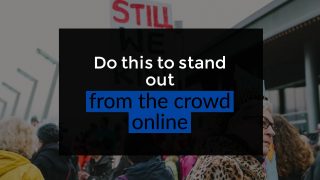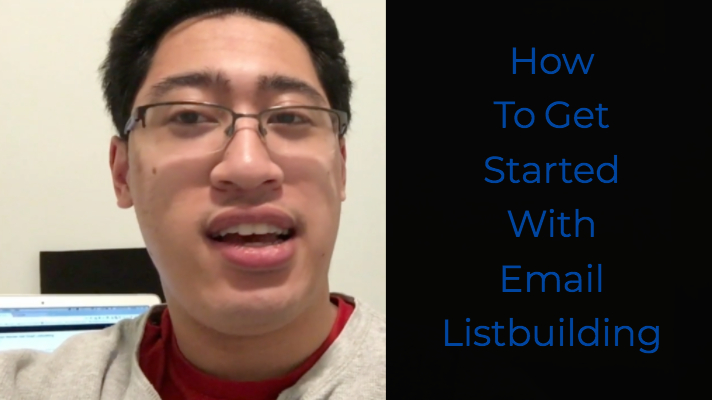
In this blog post, you’ll learn how to get started with email list building if you have no subscribers and you’re starting from scratch.
Now, you may be wondering why you need an email list and if you are, be sure to check out this post here.
Note: Getting started with listbuilding is super important. But just as important is ensuring those who do join your list stay on there. To do this, you can grab my free checklist on how to create amazing emails. Just click down below:
Create your account for your email list
The first thing you need to do when you want to get started with your email list is to sign up with an email service provider.
Now, there are lots of great choices like MailChimp and AWeber. My personal favorite (and the one I use) is ConvertKit. If you want to learn more, you can check out Convertkit here (affiliate link).
Create content
After you create your account with your email service provider, the fastest way to get started with growing your email list is to create content.
Basically, you want to create content that will teach people:
- what you know,
- what they need to know
- how people to learn more about you.
Include opportunities to join your email list
Within your content, you want to include opportunities for people to sign up for your email list.
Most people drop the ball on this and they simply post something that says, “Sign up for my newsletter”.
Yeah, don’t do that.
That’s not a good enough call to action. The reason is if they have just
checked out your blog post, podcast, or YouTube video, they might not necessarily want to sign up for your email list right on the bat.
What you want to do is give them a reason to sign up for your email list.
One of the best ways to do this is to offer special lead magnets or freebies that give them a piece of value in exchange for their email address. This is called a content upgrade.
Now, there are lots of different tools that you can use to create lead magnets. My personal favorite is to use a tool called Canva. It’s an amazing graphic design tool and something that I highly recommend.
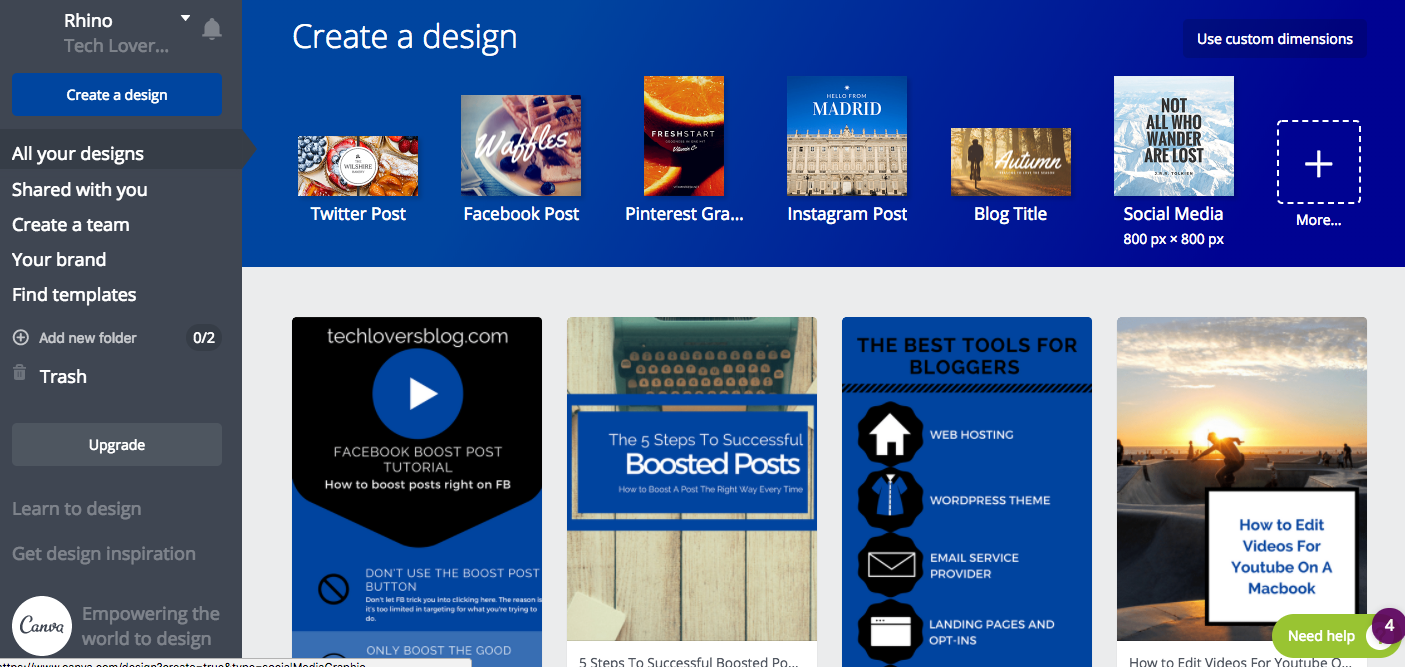
As for what kind of lead magnets to create, there are all sorts of options ranging from email courses to e-books and infographics. I like to use infographics for mine, but you can create any kind of lead magnet.
Basically what you want to do is add some extra value to your existing content so that people give you their email address to learn some more extra information.
Promote your content to start your email list
Once you’ve created your amazing content with a content upgrade, it’s time to promote it wherever you can. Here are the places I recommend.
Share on Pinterest
One of the first places you should promote your content is make sure you promote it on Pinterest. Pinterest is one of the best places to drive long-term consistent traffic.
Add links to your bios
Make sure you go to your bios on your Instagram and Twitter profiles. Update your website link to be the link for your latest piece of content.
Go live whenever possible
This is the really awesome thing about social media.
Facebook, Instagram, Periscope – wherever you can do a live video, do a live video. That is the best type of content that really engages your audience and gets people excited.
In your live video, present your content to the world and tell people what it’s about and where they can learn more.
Repeat and update to grow your email list
Make sure to this process over and over again. Every time you do this process, make sure you email your existing audience. This way, they can check out your new piece of content and you nurture your audience and make them excited about everything that you do.
Final thoughts
These are my tips for starting your email list from scratch and have no idea what to do. I hope you enjoyed them. And if you haven’t already, be sure to grab my checklist on how to create amazing emails to keep those new subscribers on your list:
Do you have an email list? How have you built yours? Let me know in the comments!