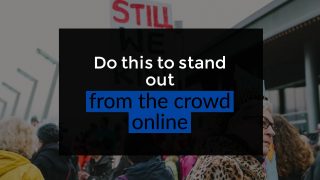Being safe on public WiFi is super important.
Imagine sitting at your local cafe, jumping on the WiFi, and working feeling that you’re never going to get a virus and have your data stolen.
What if there was a way that you can still use public WiFi while protecting yourself?
Being safe on public WiFi is super important. By not taking proper precautions, you can have everything from your online accounts stolen from you to people not trusting you because they believe you committed some sort of crime (you didn’t, but someone with your stolen identity did and framed you in the process)
If you want to learn how to stay safe while enjoying the benefits of getting out of the house, keep reading.
Watch the demo above
In the video above, I’m on the ATT wifi, which is the public wifi at Barnes and Noble (this is a US bookstore chain). Watch it for a live demo of the tip I give down below.
The easiest way to stay safe on public WiFi
The easiest way to keep safe is to use a VPN. I use Hotspot Shield, a free VPN I discovered by my best friend while watching movies in Canada. All you have to do is the following:
- Download and install Hotspot Shield on your browser. Unfortunately, right now, I think it only works on Chrome (I’ve tried Firefox but it hasn’t worked).
- Open the application in your browser and tell it to connect to your default application.
- Browse safely on Facebook without having anyone grab your data!
Firewall Settings Change
If it doesn’t launch, it may mean that you have to change your firewall so Google Chrome can access internet connections from other places.
On Mac, you can do this by going to System Preferences and adjusting your firewall preferences.
One more thing about staying safe on public WiFi…
Wifi security is super important, but it’s not the only thing you should be worried about when it comes to keeping yourself safe and secure. There are a lot of other elements like:
- are your fears keeping you secure or unsafe (there’s a difference)?
- are you using all the right tools (Hotspot Shield is just one tool; there’s a couple more you need)?
- are you making security and safety a daily practice?
If you don’t learn the basics of how to stay safe, you might be OK with public WiFi, but when it comes to other aspects of your online life, you’ll be woefully unprepared.
How do you stay safe online? Let me know in the comments!