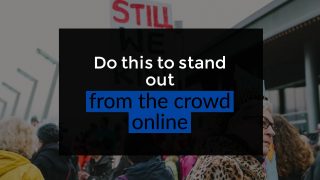In this quick tutorial, I’m talk about boosting posts on Facebook. Boosting posts on Facebook is a great way to gain traction and take advantage of Facebook’s excellent targeting.
It’s also a good way to improve your page – in fact, it’s the thing you have to do in order to do well on Facebook. Especially if you the big results websites and pages like Buzzfeed have.
Now, I’m going to go over the basics of boosting posts as well as a screen demo in the video below. But if you really want the step-by-step method, you’ll want to download my guide to boosting posts down below:
Facebook Boost Post Tutorial
Boosting Fundamentals
1) Don’t Use The Boost Post Button
There are actually three things you have to do in order to boost posts right on Facebook. Number one, do not use the Boost Post button.
The reason is it’s too limited in targeting. The Boost Post button is not as precise as the other methods which I’m going to show.
[clickToTweet tweet=”The Boost Post button isn’t really targeted which means you’ll be wasting money! ” quote=”The Boost Post button isn’t really targeted which means you’ll be wasting money! “]
So, what ends up happening is you boost the post, no one engages it, and you end up wasting a lot of money.
I don’t know about you, but you do not want to waste any money.
Especially if you’re on a tight budget and you need to gain traction from every single dollar that you spend.
Instead, what I recommend is to use the Ads Manager and use the page post engage objective. That is the objective equivalent to boosting a post.
2) Only boost the good posts.
Don’t spend any money trying to boost posts that have not done well organically.
[clickToTweet tweet=”Boost posts that do well organically; don’t do ones that suck!” quote=”Boost posts that do well organically; don’t do ones that suck!”]
So how do you know if a post is doing good?
Look at your Facebook Insights and go to the section that says engagement rates.
You wanna look for at least 10% engagement rate.
[clickToTweet tweet=”Boost posts with at least a 10% engagement rate!” quote=”Boost posts with at least a 10% engagement rate!”]
If the post has great engagement out the gate, chances are it’s gonna do even better. Those are the posts that you’re gonna get the biggest bang for your buck.
3) Test different audiences for your post.
You don’t really know which audience is going to work well. That’s one of the beauties of the Ads Manager: you can treat it like a normal ad and really test different audiences to see which one gets the most bang for you buck.
My recommendation is you create one audience with an interest or a page that you want target. Then in Ads Manager, you’re gonna
duplicate that and then create another audience.
So, some audiences to try out:
- Custom audience. These are people who already know you, You can set this up in the Ads Manager and target people who visit your website, who engaged with your videos, and who engaged with you page.
- Lookalike audience. Lets say you have customer audience
but it’s very limited (as in you cannot actually target). What you can do is tell Facebook get me an audience of people who look like this initial audience. - Friends of fans. If you’re like me and you only have a few fans on your page, you can target the friends of your fans.
Those are the three important things that you have to do when you boost a post. Now, here are some power tips.
Power Tips for Boosting Posts
1) Stick to $1/day
If you really want to save as much money, stick to a dollar per day.
I like to do $1/day, because that’s the minimum amount you can spend on Facebook. So you can be guaranteed that you’re not gonna overspend.
2) Give your boosted post some time
Like I said before, you don’t know what audience is going to work. So you want to let your ad run for at least 24 hours before you change it.
What happens is you set up all these different audiences, and then you let it run for at least 24 hours (preferably 24-36 hours).
Some people like Amy Porterfield recommend 72 hours before you make changes. For boosting posts, I don’t think you have to go that far (that’s more if you’re doing more advanced Facebook advertising for email opt-ins).
You’ll see some data in your Ads Manager on the cost per engagement.
For example, one might have 0$0.67 per engagement, another $0.20, and a third $0.08. And so you’ll turn all the ads off except for the cheapest one and you keep running with it until your costs go up.
Over to You
So that is basically a run down of how to boost posts the right way on Facebook. What about you? Do you boost posts on Facebook? I’d love to hear more in the comments. And if you haven’t already, be sure to grab my step-by-step guide to how to boost a post on Facebook: