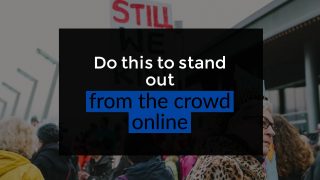So social media is awesome. I love it (in case you didn’t know)!
But it can also be really stressful and really taking up a lot of your time and a lot of your energy.
So one way that you can kind of make your life a little better is to use a social media tool.
Now there are a lot of social media tools out there and an obvious question you might have is this:
Which ones do you use?
Well don’t worry!
After trying out different types of social media tools I have discovered three that work. So in this blog post I’m going to talk about my top three social media tools that you can use to just make your life a lot easier.
Plus, I’ve created a checklist with ways you can use these social media tools to grow your accounts. Click here to grab it.
Best Social Media Management Tools for Business
1) Hootsuite
So the first tool I want to talk about is called Hootsuite. This is an awesome social media management tool and there are three features in it that I absolutely love.
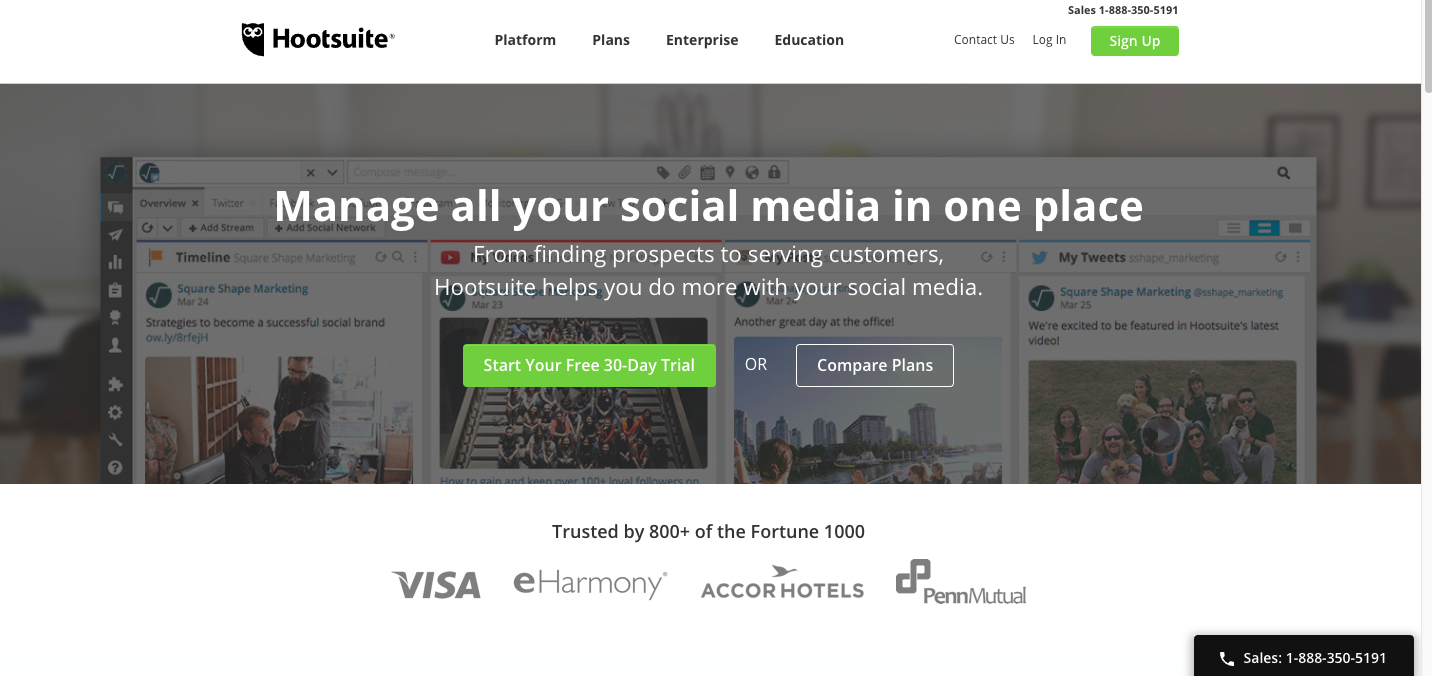
Search Streams
So the first one is Search Streams. Search Streams are so useful because they enable me to find the right information at the right time and engage with it right then and there. It saves me a lot of time and a lot of stress.
Bulk Upload Messages
So another great feature that I love about Hootsuite is they enable you to bulk upload messages.
[clickToTweet tweet=”Use Hootsuite to bulk upload your messages!” quote=”Use Hootsuite to bulk upload your messages!”]
For example, if I want to post a Youtube video and I wanted to post for the next couple of couple of weeks, I can actually bulk upload that video and basically not have to worry about it and let it just go on autopilot.
So it’s really useful when there are things that I know I want people to see but I don’t want to take the time or even have the time to constantly upload and post.
If you want to know how to use the bulk uploader, you can check out Hootsuite’s tutorial.
Schedule Interactions
The third feature of Hootsuite that I really love is that you can actually schedule interactions.
This mostly works on Twitter but there are different ways you can apply on Facebook and Linkedin in other ways as well.
But the thing I love the most about Hootsuite is that I can schedule responses and retweets throughout the day just like a regular update.
And that is huge because it enables me to interact, engage, and communicate with people even when I’m not actually on the computer.
So I can still go about my regular day and I can still be active on Twitter engaging with people and really forming real connections.
So now that I’ve kinda went all about HootSuite, let’s talk about the second of my three favorite social media tools.
It’s called Canva.
2) Canva
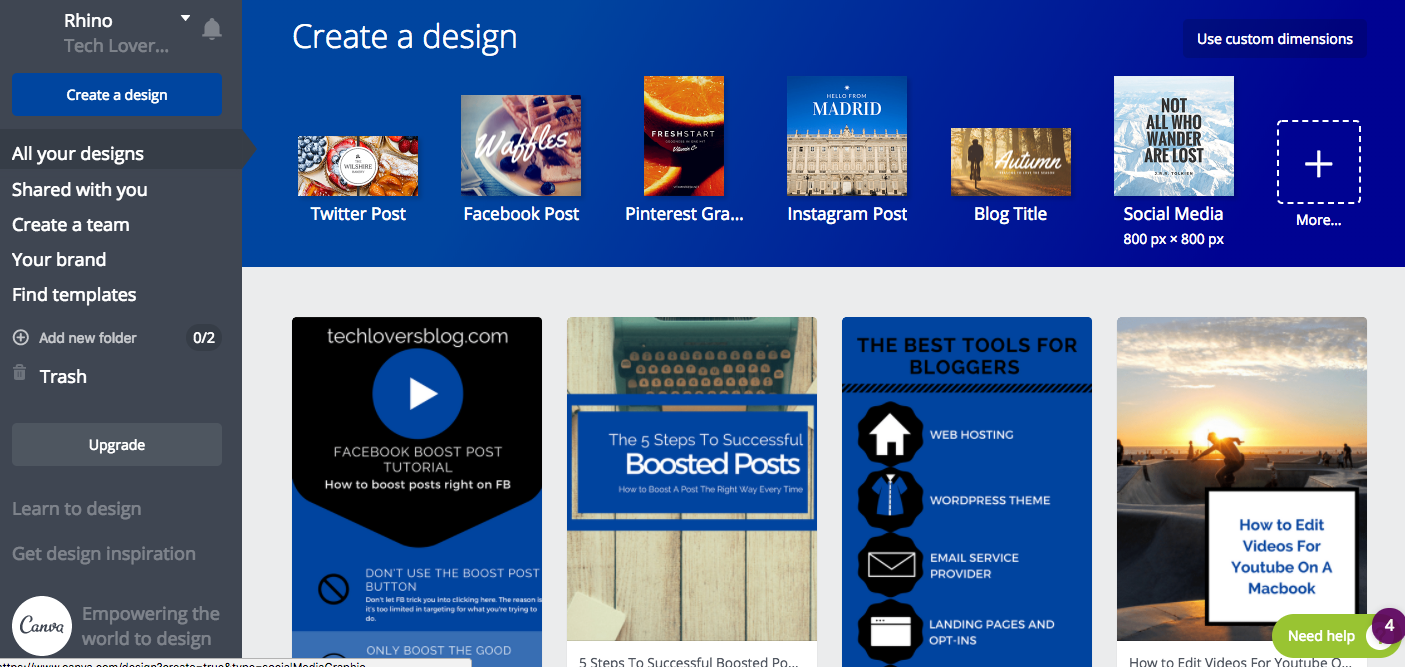
One of the reasons why I love Canva so much is that it enables you to create graphics in literally no time at all. And the biggest reason that you can do this because they have pre-built in templates.
So all you have to do is click on the template and you can instantly create a graphic in less than five minutes.
3) Trello
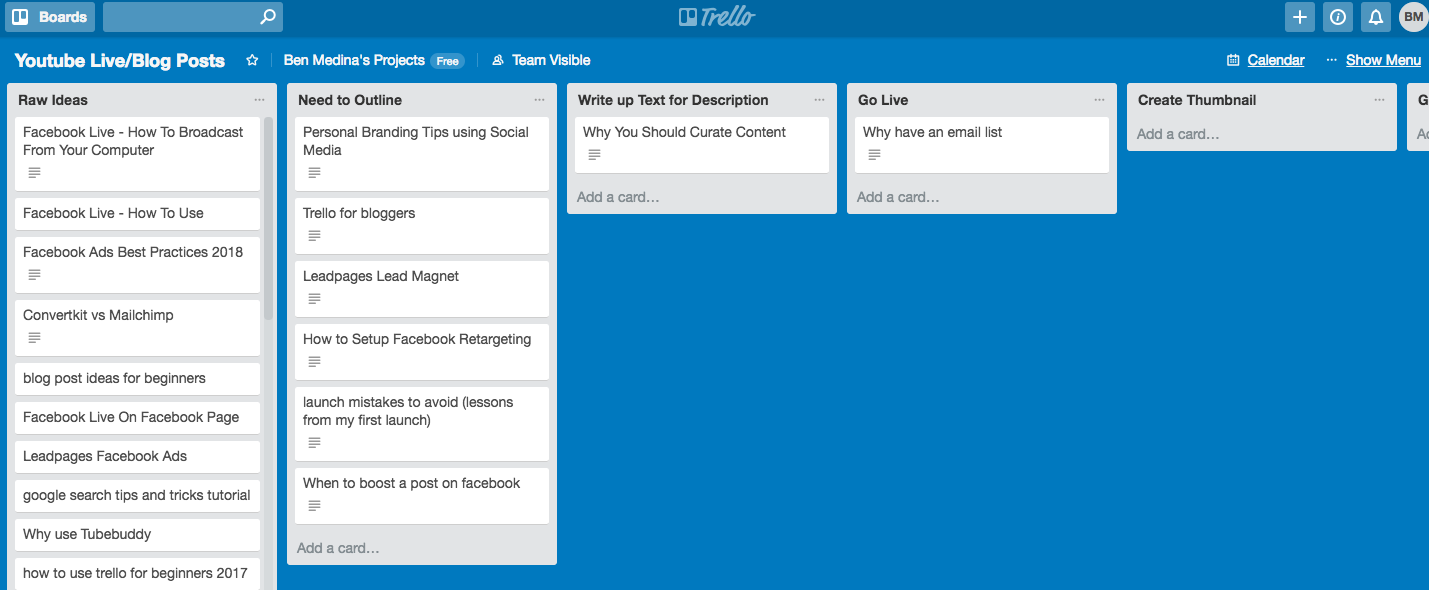
My third and final tool of all of my social media tools that I absolutely love is called Trello. Now Trello is awesome because it enables me to keep myself organized and to separate out different social media platforms and elements related to my social media management.
So I could have a separate board for blog content, one for Instagram, one for Pinterest, one for Twitter even if I wanted to.
So it enables me to create different areas where I can zero in on whatever I need to focus on for a single platform. It also syncs with your phone and your computer and I think the biggest thing I love is that it’s so scalable. So I can make it as complicated or as simple as I want.
If you want an example of how I use Trello for social media I have a tutorial on how I use it for Instagram.
Final Thoughts
So those are my top three social media tools and I hope that you can take these tools and rock your social media. And if you haven’t already, be sure to grab my checklist of ways to grow your social media accounts:
Which tools do you use? I’d love to learn more in the comments. 🙂